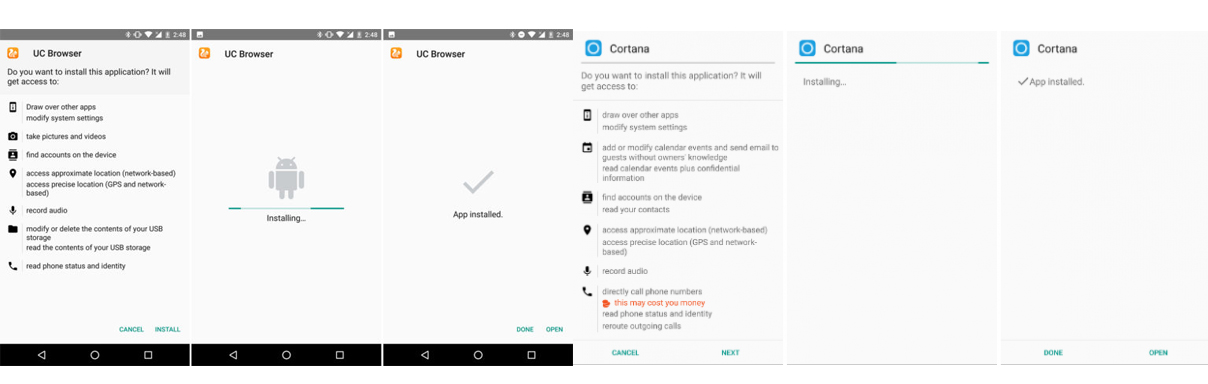Android N Developer Preview 3 also incorporates new and small changes and in this case it has to do with the user interface. It's been a few days since the distribution of the latest beta version of Android N and, as usual, in the absence of a list of specific changes, the news are discovered every day and gradually. A good example is the user interface dedicated to the installation of applications that has finally received a major update. In the final part of the article you can find the new user interface, compared to what it was in Android 6.0.1 Marshmallow.
Again, by the time these changes are only progress that appear to preliminary versions for developers, so that the final version could also be some variation in terms of graphics. The fact is that, now, when you install an app, after the usual screen that shows all necessary permits listed, we note that the animation of the installation will not be at the top, but in the center, with a small Android just above the evolution of the installation process. They are minor changes that do not distort in any way the Android ecosystem, but we can appreciate the improved graphics harmony.
As you can see, the restricted permissions screen remains relatively unchanged (except for the position of the buttons below), but the main differences are particularly noticeable in the next two screens. In these, not only the progress bar of the installation has been enriched with the logo of Android, but on the next screen confirmation, the same treatment applies, which is now a large check mark followed by the words "App installed". This is just one of the new features introduced with the latest developer preview of Android N. The following link shows more information about the biggest news of Android N.