Update Xiaomi (manual OTA)
- To install the update before it arrives via OTA
- You have to have the phone charged to more than half of the battery.
1.- Go to Settings -> About the phone -> System update
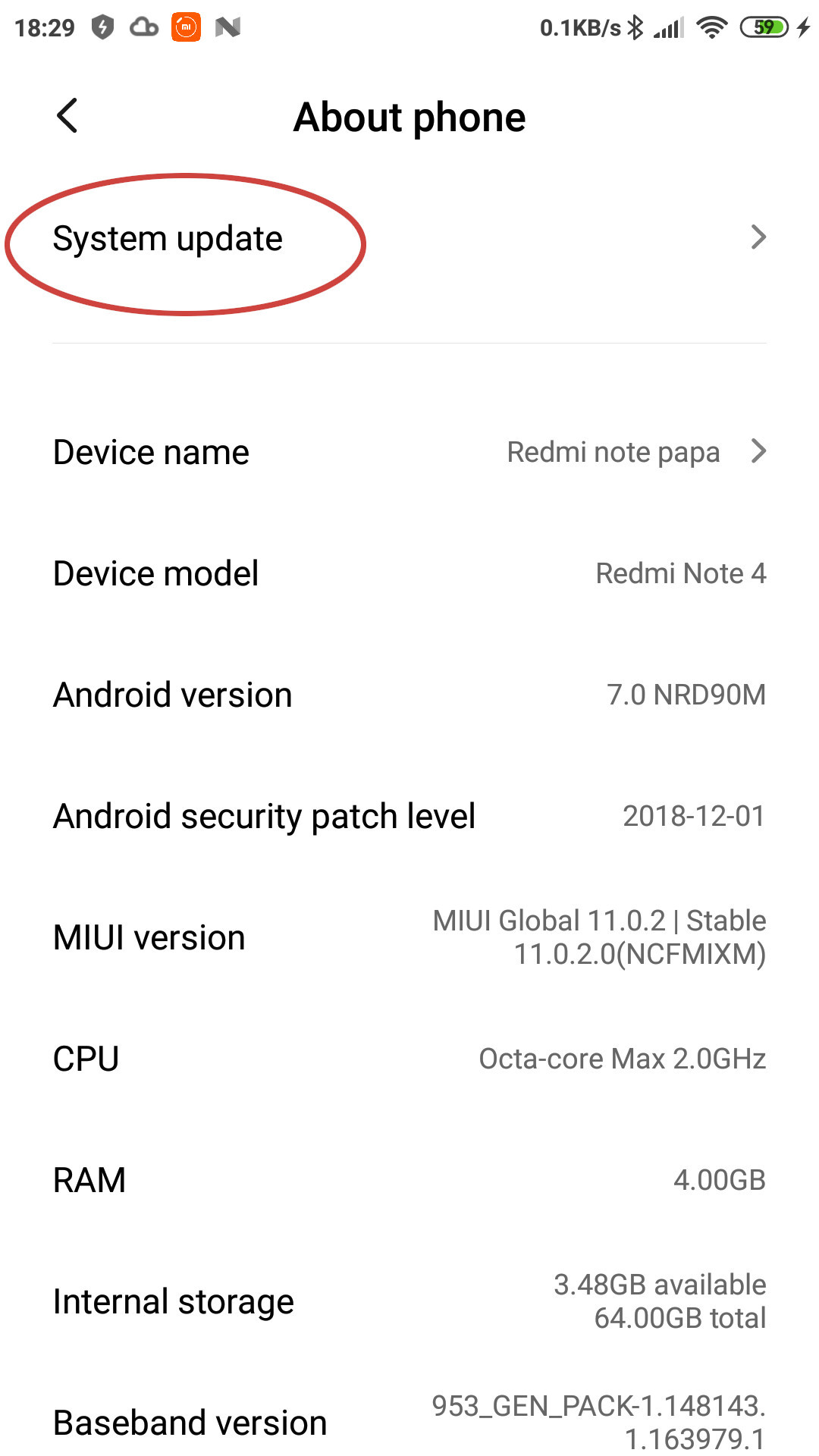
2.- The system will automatically check if there are OTA updates available.
3- If we had deactivated download automatically when you are connected in a Wi-Fi network or using mobile data, we can download the latest update available and install it.
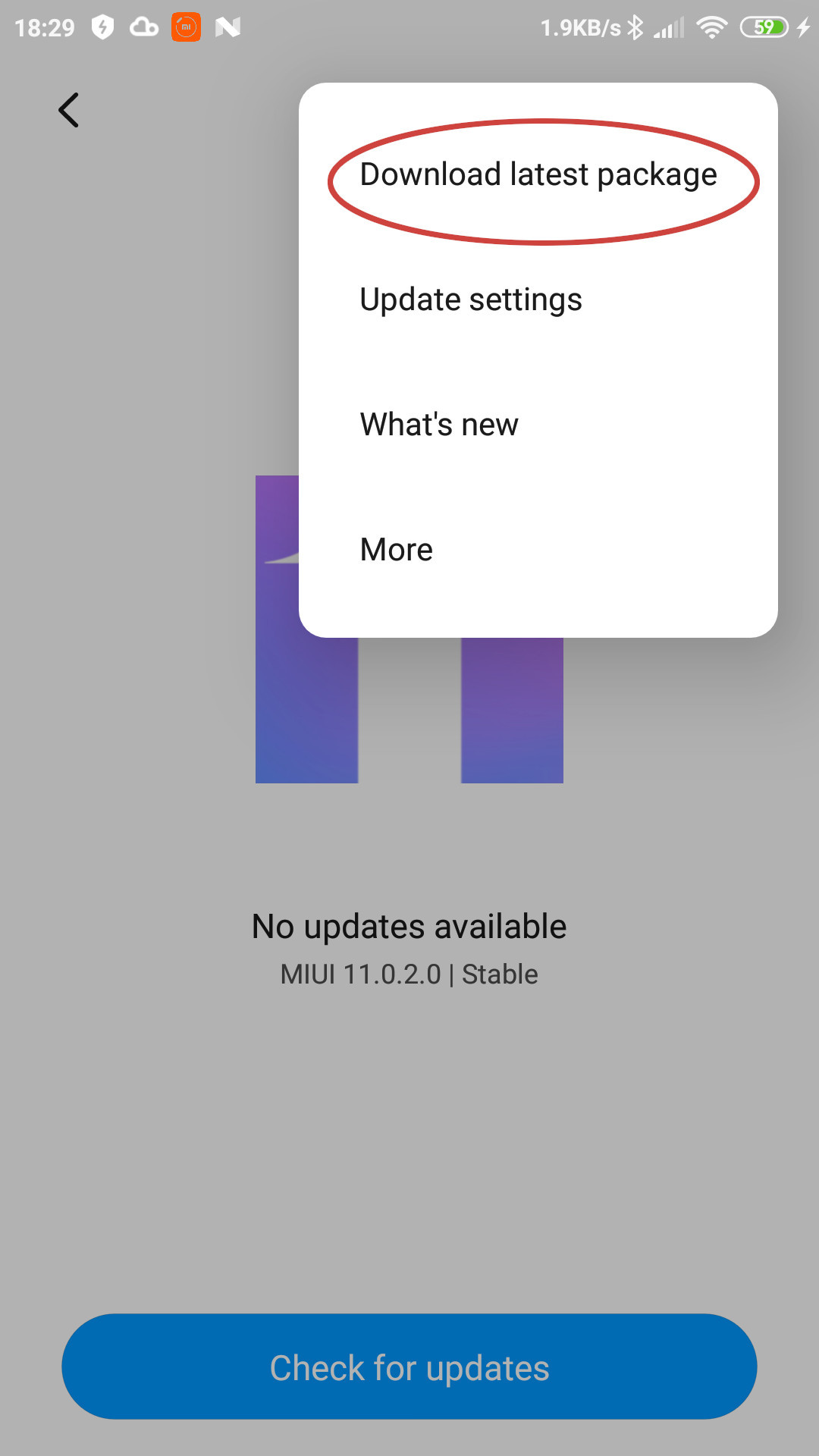
5.- Once downloaded the last package.
6.- Select restart and the system will update.
NOTE: This action will not delete any personal data from your phone.