Update Method 1 (FOTA), you need PC.
You can upgrade your phone by Local Update method without unlocking your phone. The method suits for the situations listed below for sure: Update to Global Stable ROM from Global Stable ROM, Update to Global Beta ROM from Global Beta ROM, Update to Global Beta ROM from Global Stable ROM.
1.- Download the latest MIUI OFFICIAL ROM file (need to sign up)
There is no need to do it again if you’ve already downloaded the latest ROM file.
2-. Connect your device to the Windows PC/laptop via a micro USB cable, and copy the ROM file downloaded in Step 1 into the folder ‘downloaded_rom' in the internal storage of your device.
3-. Click Settings app on your device,
4.- Select About phone,
5.- Click System update, press ‘three dots’ icon at the top-right corner, and select ‘choose update package’ to enter. Choose the ROM file you’ve put in ‘downloaded_rom’.
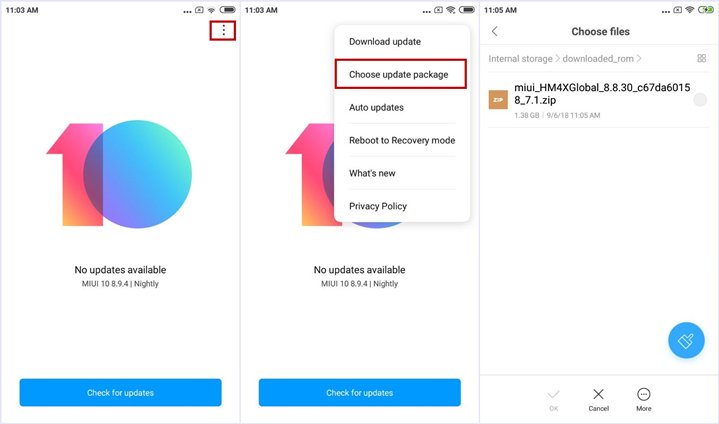
6-. After choosing the correct ROM, your device will begin upgrading. Your device should automatically boot to the new version when the update is completed.