For Update your Samsung from Samsung Kies you need a PC. and connect your smartphone to PC via usb.
1.- Download the Samsung Kies 2.5 for your Windows PC, you can download from official site https://www.samsung.com/in/support/kies/
2.- Click on the 'Download for Windows' option as shown below:
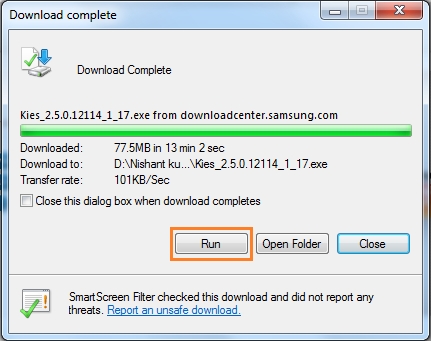
3.- The software will start downloading , Click on 'Run' once the download is complete:
4.- You will obtain InstallShield Wizard as shown below , Select your preferred language (For Ex. English(US)) and Click on 'Next'.
5.- Now check the box which says 'I accept the terms of the License Agreement', and Click on 'Next'.
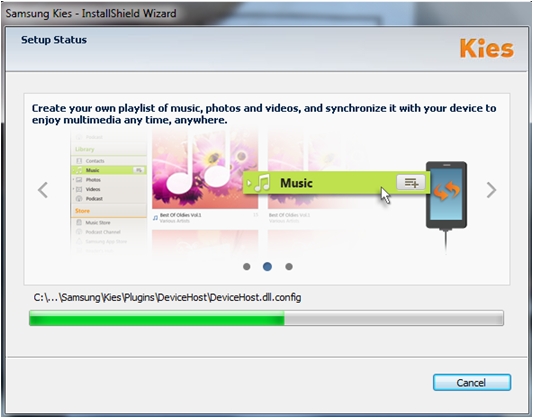
6.- Now, wait while the software gets installed on the system, depending upon your PC performance.
7.- Once installed it prompt you to "Create Desktop Shortcut" and "Run Samsung Kies" choose as per your requirement and click Finish.
This will complete the Installation Process of Samsung Kies on Windows PC.