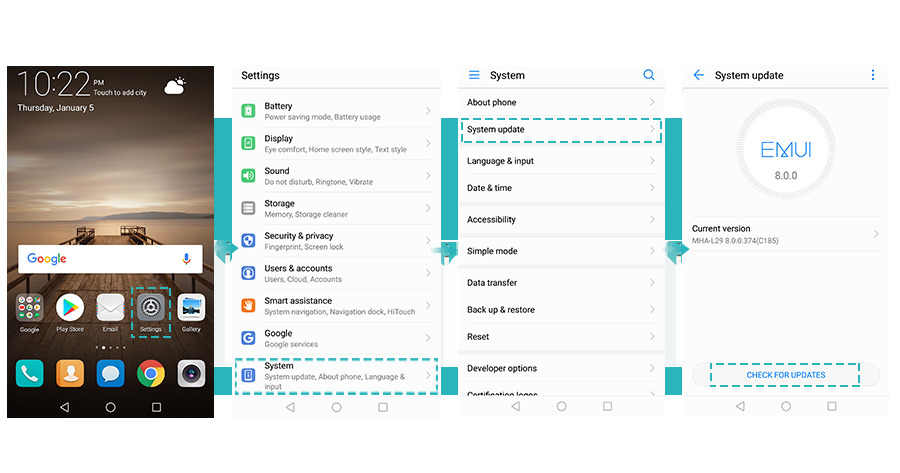Before you start the update
● Online updates often download large amounts of data, so it is recommended that you connect your phone to a Wi-Fi network.
● Your phone has a remaining battery power of higher than 30% throughout the update.
● The update will require some time. Please do not press the power button or perform any other operations during the update. When the update is complete, your phone will automatically restart.
Procedure:
Touch Settings > Updater to check for new updates. If a new update is found, touch to download it, and then follow the onscreen instructions to update your phone.
o touch:
1.- Initially, the "Settings" menu must be opened.
2.- Now look for the "Update Software" button in the lower area of the submenus drop-down.
At this time, a new window will appear where you can locate the version we have installed. In addition, there is a button where you can check the existing new versions of the system. We press on this.
If a new version exists, it will begin to download and install automatically.
If it does not exist, a simple message will appear: "No updates"; It's time to wait a little longer.