To update the software version of the Allview smartphone please follow the next steps:
1. Turn on the phone and connect it to a wireless network.
2. Open the ”System Update” app from the apps menu
3. For search software version use button “Check version”
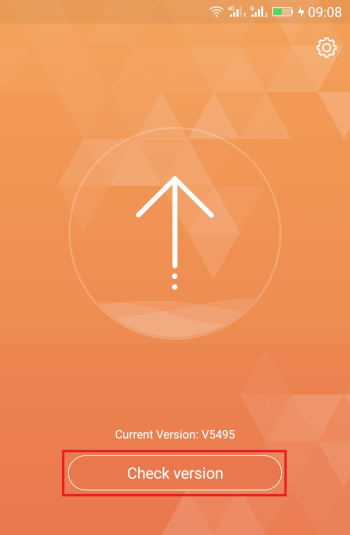
4. The “ System Update ” app has detected a new software version.
Click on Update immediately:
5. Please wait for the full software download in the phone's internal storage/micro SD card.
6. After full software download, select “Restart update”:
7. The phone will reboot and the update procedure will start automatically .
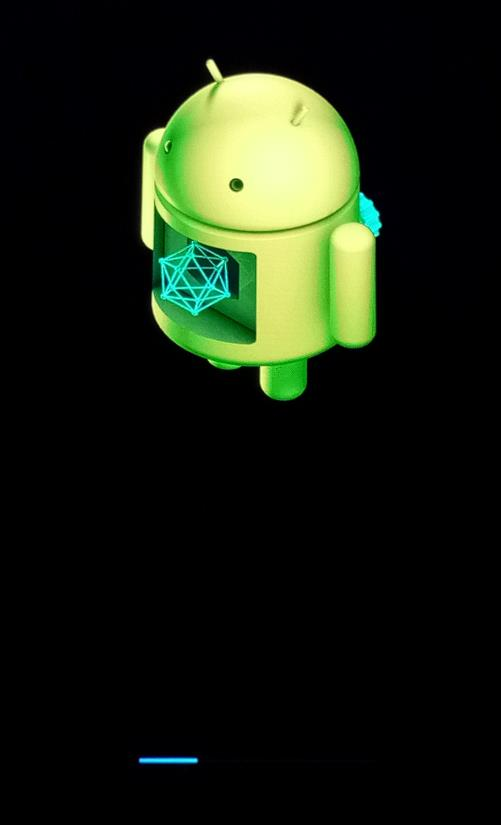
8. After finishing the update process, the phone will reboot itself.
9. On the phone's screen this message will be displayed: “Android is upgrading”.
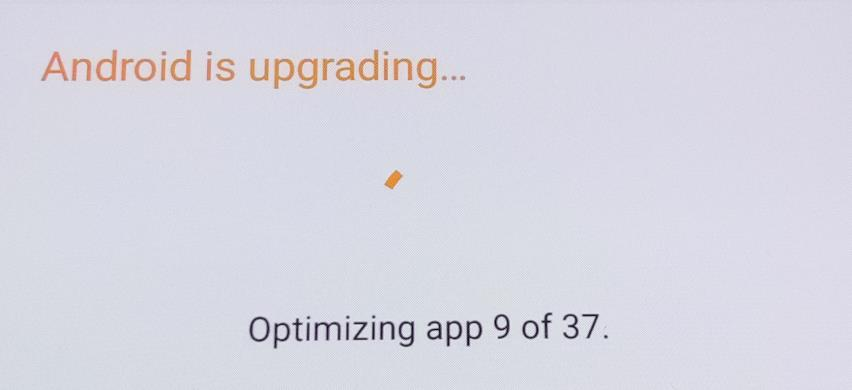
9. On the phone's screen this message will be displayed: “Android is upgrading”.
The update file downloaded in the phone's internal storage/micro SD card will be
automatically deleted after the termination of the update process.