Finally we have Twitter Lite among us, the alternative version that promises significant savings in data and a greater speed in the use of content on slow connections. It is the response in the form of social network web app to Facebook Lite and YouTube Go, two applications designed similarly for emerging countries, taking into account that "despite the growing adoption of smartphones connected to the Internet, 45% of mobile connections are still anchored in 2G networks."
Twitter Lite is accessible through the website mobile.twitter.com, from where users will be allowed access to the simplified browsing experience, which offers all the basic functions such as browsing, publishing and sharing tweets and images, excluding some advanced features such as access to streaming video live and photo editing tools.
Nothing transcendental, since the key to Twitter Lite is simplicity. The simplicity that is accompanied by a drastically reduced data consumption, which can be further reduced if you decide to activate the data with the energy saving function, accessible by clicking on the user avatar icon. This will prevent the download of preloaded images, transforming Twitter Lite into a kind of old school RSS feed.
Android users will also be able to take advantage of this advanced management web application that Chrome offers, adding the link to the web page to the home screen as a shortcut, which in turn allows to enable the reception of notifications, in order to reproduce faithfully the basic operation of the application, but in a much less aggressive way for our devices.
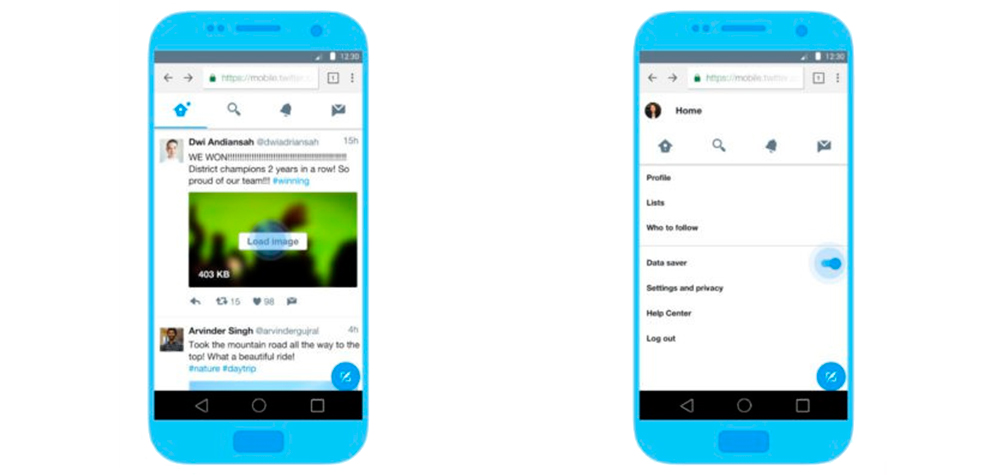
Twitter for Android tests automatic night mode
In addition, Twitter for Android is experiencing an automatic mode of use for the night, which is added to the night mode already set by the user. In the beta version of the application, it is now possible to select the startup mode, which reduces the blue light on the screen, and which already works in the operating system. The automatic function activates at dusk and shuts off at dawn. At the moment, it is limited to the version of the application, which is downloaded and installed manually.
The night mode is only activated for some users on the beta channel to test its operation, and the plans for the default day-night transition are automatically adjusted through the settings menu in the night mode. From there you can deactivate the option completely, or alternatively activate it manually. Such functionality is still in the testing phase within the beta channel, and was introduced directly to the server, therefore, the application has not received any updates.