We all know that internet is a very useful place. A place that offers many advantages, but that also hides some threats, especially for those who are not experts in network surfing. This is the case of children, more and more in touch with this reality from the earliest years of life. So, we assume that Google has decided to offer its help to families, trying to protect the navigation of the little ones with its new application, called Google Family Link, an app that promotes parental control for Android easily and simply.
At the moment the application is only available for Android devices, and currently access is restricted to volunteer testers (who must expressly request it, in other words) in the United States. Through it, parents can create an account for their children and have several special control tools. For example, they can control the usage time, set a cut-off time at a certain hour in the afternoon and block usage remotely. There is also the option of allowing or denying the installation and purchase of various media types -applications, games, music, etc.- from the Play Store.
Establishing some basic rules and controlling your children's use of a device will be much faster, with the assurance that everything is in your hand, as parents. But, remember, the application only works on the latest version of the operating system, Android 7.0 Nougat, and once installed on the smartphone or tablet, and connected to the new Google account, you can already make full use of the app. Below, we show you all the advantages.
Organize applications that your child can use
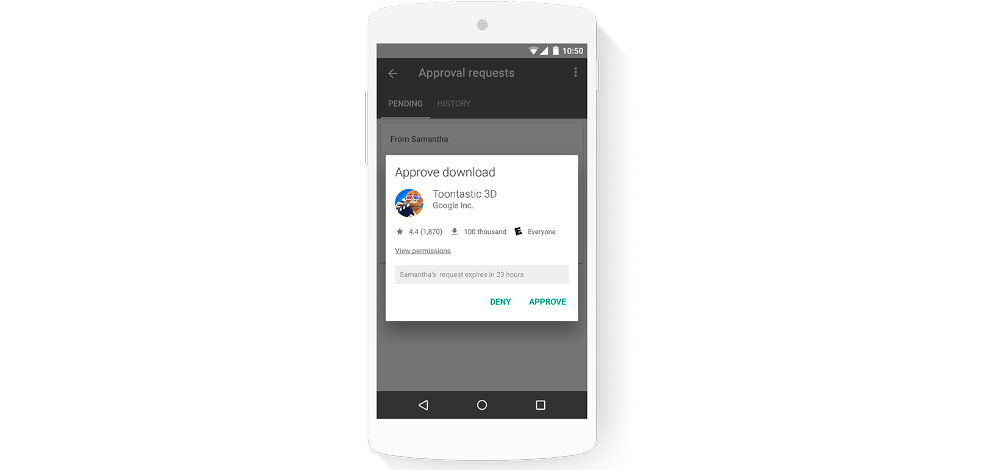
Thanks to Family Link, it is now possible to approve or block certain applications that the child will want to download from the Google Play Store.
Control device usage time
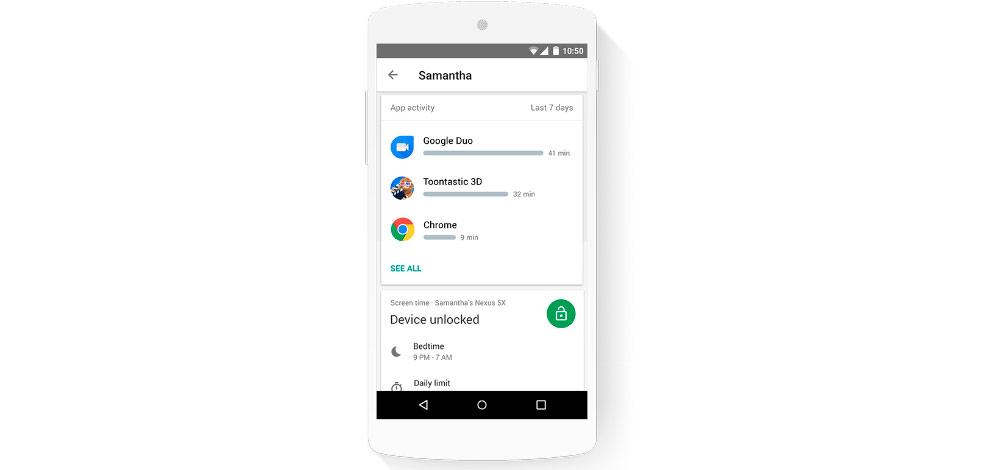
In addition to deciding how much time the child will spend on each application, you can also view weekly or monthly reports that allow you to control where your children spend the most time in, and allow you to set a daily limit for the screen and its activities.
Set device activity times
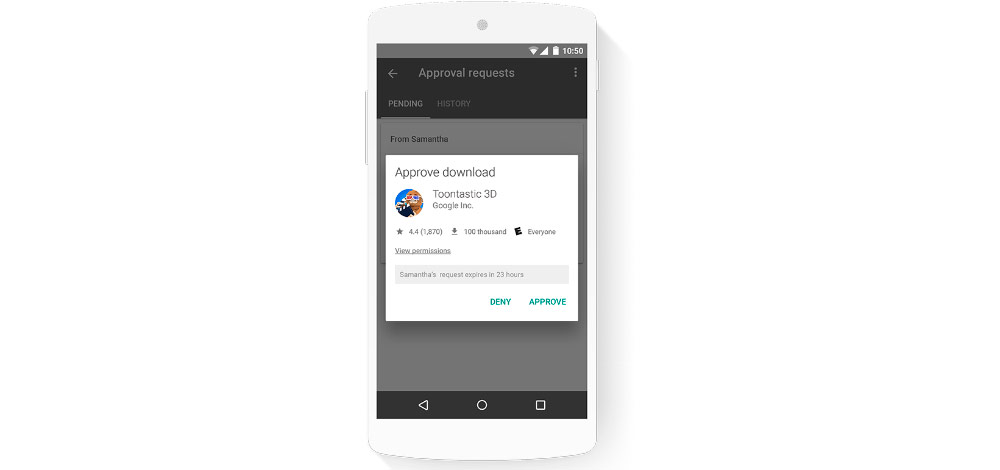
One of the most interesting features of the app allows to establish the device lock to allow the child to study, engage in outdoor leisure or just go to sleep.
As of today, therefore, all parents of children up to 13 years of age who live in the US can request Family Link App through this site, according to an invitation procedure. The application is still in development, so depending on the first reaction it will be possible to make it available to the rest of the world as well.